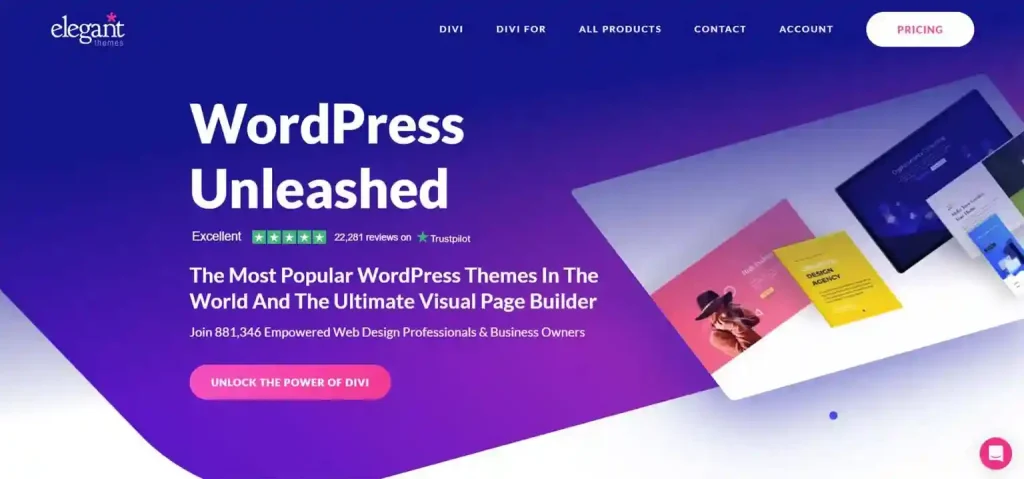When it comes to building a website, one of the first decisions you’ll face is which Content Management System (CMS) to use. Two of the most popular options out there are Drupal and WordPress. Both have their strengths and cater to different types of websites and users. Let’s explore each one to help you decide which might be right for your needs, especially if you’re just starting out.
WordPress: The Beginner-Friendly Option
WordPress is often praised for its user-friendly interface and ease of use, making it an excellent choice for beginners. Here’s why it might be the right fit for you:
- User-Friendly Interface: WordPress is known for its intuitive dashboard and straightforward setup process. If you’re not a tech wizard, don’t worry—WordPress makes it easy to get started and manage your content.
- Plugins and Themes: One of the biggest advantages of WordPress is its vast library of plugins and themes. Plugins allow you to add new features and functionality to your site without needing to write code. Themes let you change the look and feel of your site with just a few clicks. Whether you’re starting a blog, setting up an online store, or creating a portfolio, there’s a theme and plugins to help you achieve your vision.
- Support and Community: WordPress has a huge community of users and developers who are ready to help. You can find tutorials, forums, and guides online to assist you with any questions or issues you may encounter along the way.
- Ideal for Small to Medium Websites: If you’re planning to build a personal blog, a small business website, or an e-commerce store, WordPress is an ideal choice. Its flexibility and ease of use make it a popular option for millions of websites worldwide.
Drupal: The Powerhouse for Scalability and Customization
While Drupal might have a steeper learning curve compared to WordPress, it offers powerful features that make it suitable for larger and more complex websites. Here’s why you might consider Drupal:
- Flexibility and Customization: Drupal is incredibly flexible and can handle highly customized websites with complex functionalities. It’s the preferred choice for large organizations, government websites, and enterprises that require specific features and scalability.
- Security: Drupal is renowned for its robust security features. It undergoes regular security audits and updates, making it a trusted option for websites that prioritize data security and compliance.
- Community and Support: Although Drupal’s community may not be as large as WordPress, it’s still active and supportive. You’ll find dedicated developers and users who contribute modules, themes, and support to help you navigate the platform.
- Ideal for Complex Projects: If you’re planning to build a website that requires advanced features, multiple user roles, intricate content workflows, or integration with other systems, Drupal is worth considering despite its initial learning curve.
Choosing Between Drupal and WordPress
Ultimately, the choice between Drupal and WordPress depends on your specific needs, technical expertise, and long-term goals for your website. Here are a few considerations to help you decide:
Ease of Use
WordPress shines here. It’s designed with a user-friendly interface, making it easy to add content, choose themes (website designs), and install plugins (features like contact forms or galleries) – all without needing code. Drupal offers more customization power, but it comes with a steeper learning curve.
Content Management
Both platforms let you create and manage text, images, and videos. WordPress focuses on basic post types like blogs and articles. Drupal allows for more flexibility, letting you define custom content types, perfect for things like product listings or event calendars.
Design and Customization
Both offer a variety of themes to personalize your website’s look. WordPress themes are easier to use and come in a wider selection. Drupal themes offer more control over the website’s structure, but require more technical knowledge to use effectively.
Help and Support
WordPress boasts a massive online community and tons of resources, making it easy to find solutions and answers to your questions. Drupal’s community is smaller, but their expertise can be invaluable for complex projects.
Cost
Both Drupal and WordPress are free to use as software. However, you’ll need to pay for website hosting (storage space for your website) and a domain name (your website’s address). WordPress themes and plugins can also have costs, though many free options exist. Drupal customizations often require developer help, which can add to the cost.
In conclusion, both Drupal and WordPress are powerful CMS platforms with their own strengths and ideal use cases. Whether you’re building a personal blog, a business website, or a large-scale enterprise application, understanding your requirements and evaluating these factors will help you make an informed decision. Happy building!